Selenium教學
Selenium概述
Selenium基本術語
Selenium IDE
Selenium簡介
Selenium IDE下載
Selenium功能特性
Selenium IDE 工具特點
Selenium的侷限性
Selenium IDE測試創建
Selenium與QTP比較
Selenium IDE 測試
Selenium工具套件
Selenium IDE驗證點
Selenium - IDE模式匹配
Selenium用戶擴展
Selenium IDE- 不同的瀏覽器
Selenium 環境安裝設置
Selenium RC
Selenium - Selenese命令
Selenium Webdriver
Selenium定位器
用戶交互
單選按鈕互動
複選框交互
下拉框交互
Synchronization 同步
拖放
鍵盤操作
鼠標操作
多選擇操作
查找所有鏈接
Selenium測試設計技術
Selenium頁面對象模型
使用Excel數據驅動
log4j日誌
異常處理
多瀏覽器測試
捕捉屏幕截圖
捕捉視頻
Selenium TestNG
Selenium網格
Selenium WebDriver簡介
Selenium WebDriver架構
Selenium WebDriver功能特性
Selenium WebDriver Vs Selenium RC比較(差別)
Selenium WebDriver安裝
Selenium WebDriver第一個測試案例
Selenium WebDriver常用命令
Selenium WebDriver在Chrome瀏覽器上運行測試
Selenium WebDriver-在Firefox瀏覽器上運行測試
Selenium WebDriver-在IE瀏覽器上運行測試
Selenium WebDriver-定位策略
Selenium WebDriver處理下拉列表
Selenium WebDriver拖放處理
Selenium WebDriver處理Alert
Selenium WebDriver滾動網頁
Selenium IDE驗證點
Selenium IDE驗證點
我們還開發了測試用例需要檢查一個Web頁面的屬性。這需要維護和驗證命令。有兩種方法可以驗證點到任何腳本
插入記錄模式中的任何驗證點單擊「右鍵」元素,並選擇「Show all Available Commands」,如下圖所示。
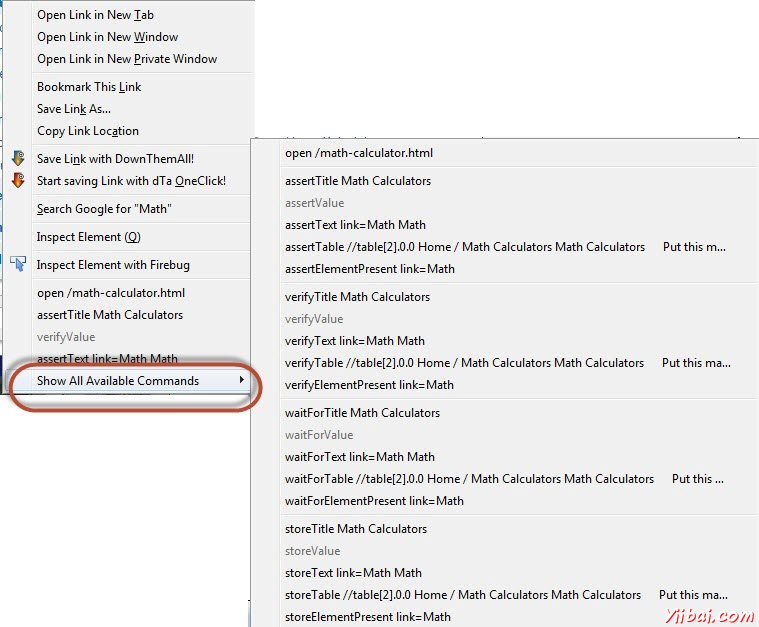
我們也可以通過執行「右鍵」,然後選擇「Insert New Command」插入一個命令。
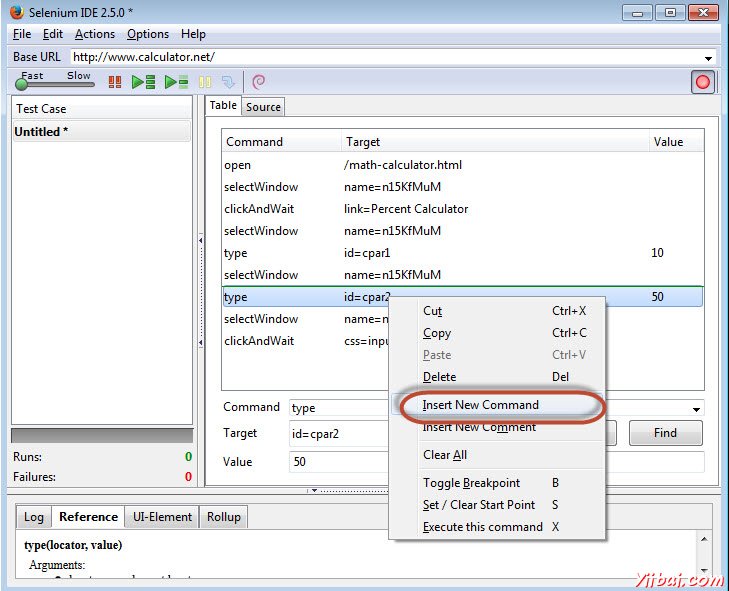
插入新的命令後,單擊「Command」下拉列表,選擇如下圖所示的命令的列表提供適當的驗證點
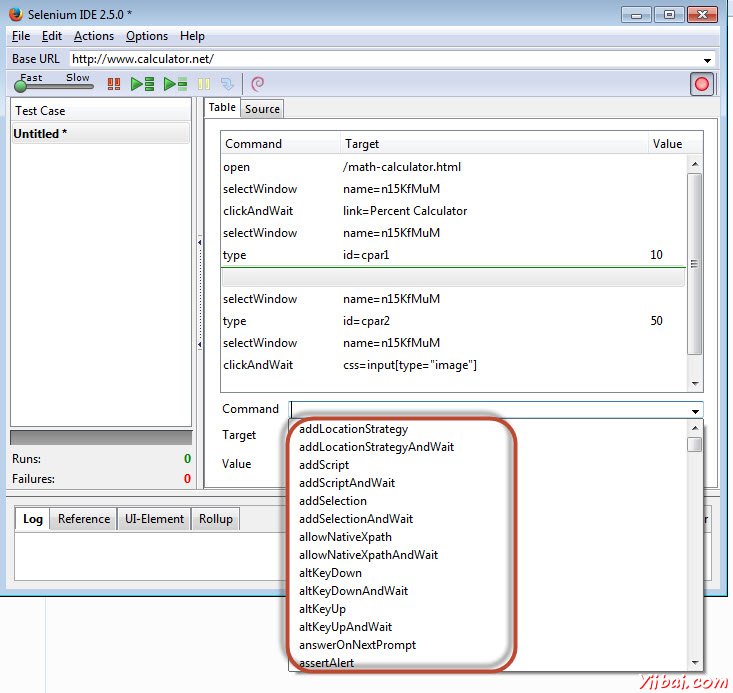
下面是主要用於驗證的命令,這有助於我們檢查一個特定步驟已通過或失敗。
verifyElementPresent
assertElementPresent
verifyElementNotPresent
assertElementNotPresent
verifyText
assertText
verifyAttribute
assertAttribute
verifyChecked
assertChecked
verifyAlert
assertAlert
verifyTitle
assertTitle
同步點
在程序執行時,應用程序可能由服務器的負載情況來決定響應速度,因此,它必需要應用和腳本同步。下面是幾個命令,我們可以用它來確保腳本和應用程序同步。
waitForAlertNotPresent
waitForAlertPresent
waitForElementPresent
waitForElementNotPresent
waitForTextPresent
waitForTextNotPresent
waitForPageToLoad
waitForFrameToLoad