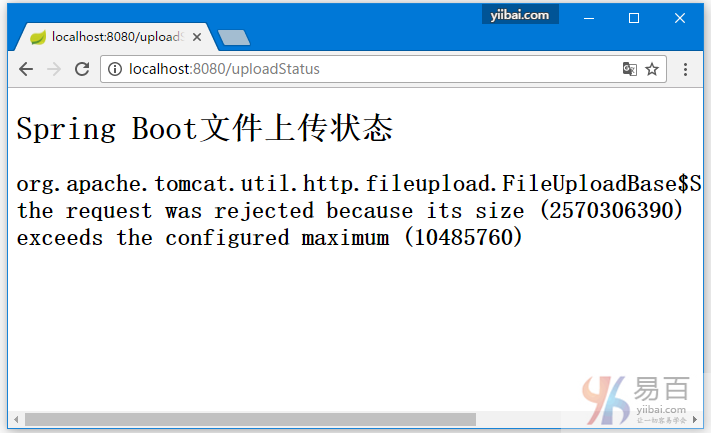Spring Boot文件上傳示例
本文介紹如何在Spring Boot Web應用程序中上傳文件。
使用的工具 :
- Spring Boot 1.4.3.RELEASE
- Spring 4.3.5.RELEASE
- Thymeleaf
- Maven 3
- Embedded Tomcat 8.5.6
1. 項目結構
標準項目結構如下圖所示 -
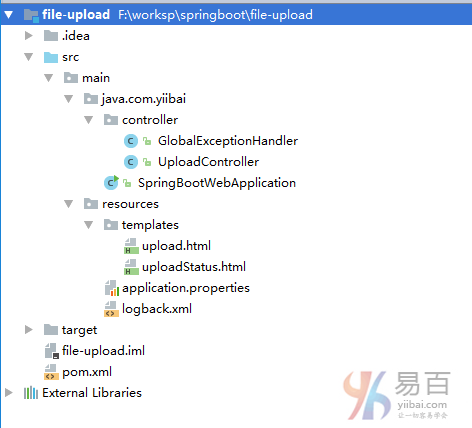
2. 項目依賴
Spring boot依賴關係,無需額外的文件上傳庫。
<project xmlns="http://maven.apache.org/POM/4.0.0"
xmlns:xsi="http://www.w3.org/2001/XMLSchema-instance"
xsi:schemaLocation="http://maven.apache.org/POM/4.0.0
http://maven.apache.org/maven-v4_0_0.xsd">
<modelVersion>4.0.0</modelVersion>
<groupId>com.yiibai</groupId>
<artifactId>spring-boot-file-upload</artifactId>
<packaging>jar</packaging>
<version>1.0</version>
<parent>
<groupId>org.springframework.boot</groupId>
<artifactId>spring-boot-starter-parent</artifactId>
<version>1.4.3.RELEASE</version>
</parent>
<properties>
<java.version>1.8</java.version>
</properties>
<dependencies>
<dependency>
<groupId>org.springframework.boot</groupId>
<artifactId>spring-boot-starter-thymeleaf</artifactId>
</dependency>
<!-- hot swapping, disable cache for template, enable live reload -->
<dependency>
<groupId>org.springframework.boot</groupId>
<artifactId>spring-boot-devtools</artifactId>
<optional>true</optional>
</dependency>
</dependencies>
<build>
<plugins>
<!-- Package as an executable jar/war -->
<plugin>
<groupId>org.springframework.boot</groupId>
<artifactId>spring-boot-maven-plugin</artifactId>
</plugin>
</plugins>
</build>
</project>3.文件上傳示例
Spring Boot文件上傳,不需要什麼特別的配置。在Controller中,將上傳的文件映射到MultipartFile。
文件:UploadController.java -
package com.yiibai.controller;
import org.springframework.stereotype.Controller;
import org.springframework.web.bind.annotation.GetMapping;
import org.springframework.web.bind.annotation.PostMapping;
import org.springframework.web.bind.annotation.RequestParam;
import org.springframework.web.multipart.MultipartFile;
import org.springframework.web.servlet.mvc.support.RedirectAttributes;
import java.io.IOException;
import java.nio.file.Files;
import java.nio.file.Path;
import java.nio.file.Paths;
@Controller
public class UploadController {
//Save the uploaded file to this folder
private static String UPLOADED_FOLDER = "D://temp//";
@GetMapping("/")
public String index() {
return "upload";
}
@PostMapping("/upload") // //new annotation since 4.3
public String singleFileUpload(@RequestParam("file") MultipartFile file,
RedirectAttributes redirectAttributes) {
if (file.isEmpty()) {
redirectAttributes.addFlashAttribute("message", "Please select a file to upload");
return "redirect:uploadStatus";
}
try {
// Get the file and save it somewhere
byte[] bytes = file.getBytes();
Path path = Paths.get(UPLOADED_FOLDER + file.getOriginalFilename());
Files.write(path, bytes);
redirectAttributes.addFlashAttribute("message",
"You successfully uploaded '" + file.getOriginalFilename() + "'");
} catch (IOException e) {
e.printStackTrace();
}
return "redirect:/uploadStatus";
}
@GetMapping("/uploadStatus")
public String uploadStatus() {
return "uploadStatus";
}
}在thymeleaf,只是一些普通的HTML文件標籤。文件:upload.html -
<!DOCTYPE html>
<html xmlns:th="http://www.thymeleaf.org">
<body>
<h1>Spring Boot文件上傳示例</h1>
<form method="POST" action="/upload" enctype="multipart/form-data">
<input type="file" name="file" /><br/><br/>
<input type="submit" value="提交" />
</form>
</body>
</html>另外一個頁面,用爲顯示文件上傳的狀態。文件:uploadStatus.html -
<!DOCTYPE html>
<html lang="en" xmlns:th="http://www.thymeleaf.org">
<body>
<h1>Spring Boot文件上傳狀態</h1>
<div th:if="${message}">
<h2 th:text="${message}"/>
</div>
</body>
</html>4. 超過最大上傳大小
要處理最大上傳大小超出異常,請聲明一個[@ControllerAdvice](https://github.com/ControllerAdvice "@ControllerAdvice")並捕獲MultipartException。
文件:GlobalExceptionHandler.java
package com.yiibai.controller;
import org.springframework.web.bind.annotation.ControllerAdvice;
import org.springframework.web.bind.annotation.ExceptionHandler;
import org.springframework.web.multipart.MultipartException;
import org.springframework.web.servlet.mvc.support.RedirectAttributes;
@ControllerAdvice
public class GlobalExceptionHandler {
//http://jira.spring.io/browse/SPR-14651
//4.3.5 supports RedirectAttributes redirectAttributes
@ExceptionHandler(MultipartException.class)
public String handleError1(MultipartException e, RedirectAttributes redirectAttributes) {
redirectAttributes.addFlashAttribute("message", e.getCause().getMessage());
return "redirect:/uploadStatus";
}
}5. Tomcat連接重置
如果部署到Tomcat,請配置maxSwallowSize以避免此Tomcat連接重置問題。 對於嵌入式Tomcat,聲明一個TomcatEmbeddedServletContainerFactory,如下所示, SpringBootWebApplication.java -
package com.yiibai;
import org.apache.coyote.http11.AbstractHttp11Protocol;
import org.springframework.boot.SpringApplication;
import org.springframework.boot.autoconfigure.SpringBootApplication;
import org.springframework.boot.context.embedded.tomcat.TomcatConnectorCustomizer;
import org.springframework.boot.context.embedded.tomcat.TomcatEmbeddedServletContainerFactory;
import org.springframework.context.annotation.Bean;
//http://www.agilegroup.co.jp/technote/springboot-fileupload-error-handling.html
@SpringBootApplication
public class SpringBootWebApplication {
private int maxUploadSizeInMb = 10 * 1024 * 1024; // 10 MB
public static void main(String[] args) throws Exception {
SpringApplication.run(SpringBootWebApplication.class, args);
}
//Tomcat large file upload connection reset
@Bean
public TomcatEmbeddedServletContainerFactory tomcatEmbedded() {
TomcatEmbeddedServletContainerFactory tomcat = new TomcatEmbeddedServletContainerFactory();
tomcat.addConnectorCustomizers((TomcatConnectorCustomizer) connector -> {
if ((connector.getProtocolHandler() instanceof AbstractHttp11Protocol<?>)) {
//-1 means unlimited
((AbstractHttp11Protocol<?>) connector.getProtocolHandler()).setMaxSwallowSize(-1);
}
});
return tomcat;
}
}6. Multipart文件大小
默認情況下,Spring Boot max文件上傳大小爲1MB,可以通過以下應用程序屬性來配置它的值,application.properties -
#http://docs.spring.io/spring-boot/docs/current/reference/htmlsingle/#common-application-properties
#search multipart
spring.http.multipart.max-file-size=10MB
spring.http.multipart.max-request-size=10MB7. 運行示例
使用默認的嵌入式Tomcat啓動Spring Boot的命令如下: mvn spring-boot:run ,運行結果如下 -
23:40:03,238 |-INFO in ch.qos.logback.classic.joran.JoranConfigurator@5a39699c - Registering current configuration as safe fallback point
. ____ _ __ _ _
/\\ / ___'_ __ _ _(_)_ __ __ _ \ \ \ \
( ( )\___ | '_ | '_| | '_ \/ _` | \ \ \ \
\\/ ___)| |_)| | | | | || (_| | ) ) ) )
' |____| .__|_| |_|_| |_\__, | / / / /
=========|_|==============|___/=/_/_/_/
::Spring Boot:: (v1.4.3.RELEASE)
2017-03-30 23:40:04 INFO com.yiibai.SpringBootWebApplication - Starting SpringBootWebApplication on MY-PC with PID 880 (F:\worksp\springboot\file-upload\target\classes started by Administrator in F:\worksp\springboot\file-upload)
2017-03-30 23:40:04 DEBUG com.yiibai.SpringBootWebApplication - Running with Spring Boot v1.4.3.RELEASE, Spring v4.3.5.RELEASE
2017-03-30 23:40:04 INFO com.yiibai.SpringBootWebApplication - No active profile set, falling back to default profiles: default
2017-03-30 23:40:08 INFO com.yiibai.SpringBootWebApplication - Started SpringBootWebApplication in 5.359 seconds (JVM running for 6.355)打開瀏覽器,訪問: http://localhost:8080/ 輸出結果如下 -

選擇一個文件並將其上傳,選擇大於10mb的文件,將會看到頁面提示如下 -