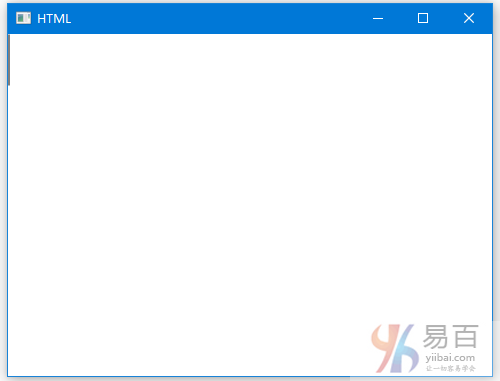JavaFX路徑
JavaFX有其他內置的形狀,如:
- Arc
- Circle
- CubicCurve
- Ellipse
- Line
- Path
- Polygon
- Polyline
- QuadCurve
- Rectangle
- SVGPath
- Text
以下代碼顯示瞭如何創建路徑(Path)。
import javafx.application.Application;
import javafx.geometry.Insets;
import javafx.scene.Group;
import javafx.scene.Scene;
import javafx.scene.control.CheckBox;
import javafx.scene.layout.HBox;
import javafx.scene.layout.StackPane;
import javafx.scene.layout.VBox;
import javafx.scene.shape.LineTo;
import javafx.scene.shape.MoveTo;
import javafx.scene.shape.Path;
import javafx.stage.Stage;
// @ w w w .Y I I b A i. CO M
public class Main extends Application {
public static void main(String[] args) {
launch(args);
}
@Override
public void start(Stage stage) {
Scene scene = new Scene(new Group());
stage.setTitle("Checkbox Sample");
stage.setWidth(230);
stage.setHeight(120);
Path path = new Path();
path.getElements().add(new MoveTo(0.0f, 50.0f));
path.getElements().add(new LineTo(100.0f, 100.0f));
VBox vbox = new VBox();
vbox.getChildren().addAll(path);
vbox.setSpacing(5);
HBox root = new HBox();
root.getChildren().add(vbox);
root.setSpacing(40);
root.setPadding(new Insets(20, 10, 10, 20));
((Group) scene.getRoot()).getChildren().add(root);
stage.setScene(scene);
stage.show();
}
}上面的代碼生成以下結果。
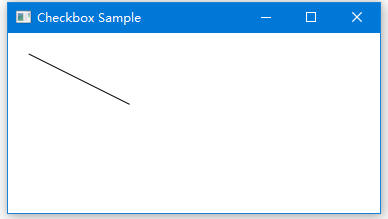
Path元素實際上從javafx.scene.shape.PathElement類擴展,它僅在Path對象的上下文中使用。
所以不能實例化一個LineTo類放在場景圖中。使用To作爲後綴的類是Path元素,而不是Shape節點。
例如,MoveTo和LineTo對象實例可添加到Path對象的Path元素中,而不可以添加到場景的形狀。
示例-1
以下代碼顯示瞭如何將QuadCurveTo添加到路徑。
import javafx.application.Application;
import javafx.scene.Group;
import javafx.scene.Scene;
import javafx.scene.shape.MoveTo;
import javafx.scene.shape.Path;
import javafx.scene.shape.QuadCurveTo;
import javafx.stage.Stage;
// at w w W .Y I ib AI.c OM
public class Main extends Application {
@Override
public void start(Stage stage) {
Group root = new Group();
Scene scene = new Scene(root, 300, 150);
stage.setScene(scene);
stage.setTitle("");
Path path = new Path();
MoveTo moveTo = new MoveTo();
moveTo.setX(0.0f);
moveTo.setY(50.0f);
QuadCurveTo quadTo = new QuadCurveTo();
quadTo.setControlX(25.0f);
quadTo.setControlY(0.0f);
quadTo.setX(50.0f);
quadTo.setY(50.0f);
path.getElements().add(moveTo);
path.getElements().add(quadTo);
root.getChildren().add(path);
scene.setRoot(root);
stage.show();
}
public static void main(String[] args) {
launch(args);
}
}上面的代碼生成以下結果。
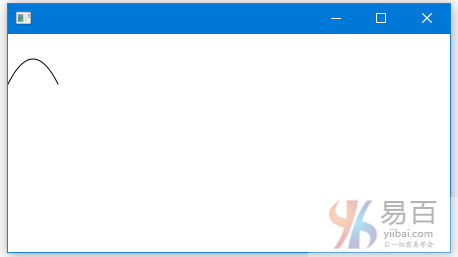
實例-2
使用Path,MoveTo和CubicCurveTo創建曲線 -
import javafx.application.Application;
import javafx.scene.Group;
import javafx.scene.Scene;
import javafx.scene.shape.CubicCurveTo;
import javafx.scene.shape.MoveTo;
import javafx.scene.shape.Path;
import javafx.stage.Stage;
public class Main extends Application {
public static void main(String[] args) {
launch(args);
}
@Override
public void start(Stage stage) {
stage.setTitle("ComboBoxSample");
Scene scene = new Scene(new Group(), 450, 250);
Path path = new Path();
MoveTo moveTo = new MoveTo();
moveTo.setX(0.0f);
moveTo.setY(0.0f);
CubicCurveTo cubicTo = new CubicCurveTo();
cubicTo.setControlX1(0.0f);
cubicTo.setControlY1(0.0f);
cubicTo.setControlX2(100.0f);
cubicTo.setControlY2(100.0f);
cubicTo.setX(100.0f);
cubicTo.setY(50.0f);
path.getElements().add(moveTo);
path.getElements().add(cubicTo);
Group root = (Group) scene.getRoot();
root.getChildren().add(path);
stage.setScene(scene);
stage.show();
}
}上面的代碼生成以下結果。
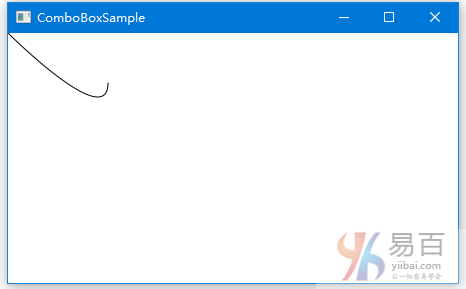
實例-3
減去兩個形狀以創建路徑,如下代碼 -
import javafx.application.Application;
import javafx.scene.Group;
import javafx.scene.Scene;
import javafx.scene.effect.DropShadow;
import javafx.scene.effect.DropShadowBuilder;
import javafx.scene.paint.Color;
import javafx.scene.shape.*;
import javafx.stage.Stage;
public class Main extends Application {
public static void main(String[] args) {
Application.launch(args);// from W w w.y Ii b A I .c O M
}
@Override
public void start(Stage primaryStage) {
primaryStage.setTitle("Shapes");
Group root = new Group();
Scene scene = new Scene(root, 300, 300, Color.WHITE);
Ellipse bigCircle = EllipseBuilder.create()
.centerX(100)
.centerY(100)
.radiusX(50)
.radiusY(75/2)
.strokeWidth(3)
.stroke(Color.BLACK)
.fill(Color.WHITE)
.build();
Ellipse smallCircle = EllipseBuilder.create()
.centerX(100)
.centerY(100)
.radiusX(35/2)
.radiusY(25/2)
.build();
Shape shape = Path.subtract(bigCircle, smallCircle);
shape.setStrokeWidth(1);
shape.setStroke(Color.BLACK);
shape.setFill(Color.rgb(255, 200, 0));
root.getChildren().add(shape);
primaryStage.setScene(scene);
primaryStage.show();
}
}上面的代碼生成以下結果。
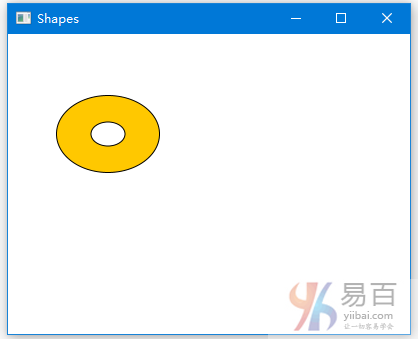
實例-4
使用VLineTo創建垂直線,如下代碼所示 -
import javafx.application.Application;
import javafx.scene.Group;
import javafx.scene.Scene;
import javafx.scene.layout.VBox;
import javafx.scene.shape.MoveTo;
import javafx.scene.shape.Path;
import javafx.scene.shape.VLineTo;
import javafx.stage.Stage;
// by Ww W.Y I IB A i .C o m
public class Main extends Application {
@Override
public void start(final Stage stage) {
stage.setTitle("HTML");
stage.setWidth(500);
stage.setHeight(500);
Scene scene = new Scene(new Group());
VBox root = new VBox();
Path path = new Path();
path.getElements().add(new MoveTo(50.0f, 0.0f));
path.getElements().add(new VLineTo(50.0f));
root.getChildren().addAll(path);
scene.setRoot(root);
stage.setScene(scene);
stage.show();
}
public static void main(String[] args) {
launch(args);
}
}上面的代碼生成以下結果。