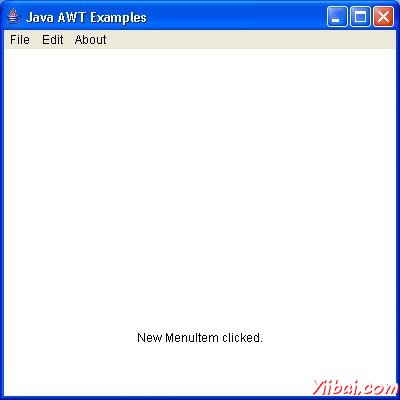AWT MenuItem類
MenuBar類代表實際的菜單中的項目。菜單中的所有項目應該從類菜單項,或它的一個子類派生。默認情況下,它體現了一種簡單的標記的菜單項。
類的聲明
以下是聲明的java.awt.MenuItem類:
public class MenuItem extends MenuComponent implements Accessible
類的構造函數
S.N.
構造函數與說明
1
MenuItem()
Constructs a new MenuItem with an empty label and no keyboard shortcut.
2
MenuItem(String label)
Constructs a new MenuItem with the specified label and no keyboard shortcut.
3
MenuItem(String label, MenuShortcut s)
Create a menu item with an associated keyboard shortcut.
類方法
S.N.
方法及說明
1
void addActionListener(ActionListener l)
Adds the specified action listener to receive action events from this menu item.
2
void addNotify()
Creates the menu item's peer.
3
void deleteShortcut()
Delete any MenuShortcut object associated with this menu item.
4
void disable()
Deprecated. As of JDK version 1.1, replaced by setEnabled(boolean).
5
protected void disableEvents(long eventsToDisable)
Disables event delivery to this menu item for events defined by the specified event mask parameter.
6
void enable()
Deprecated. As of JDK version 1.1, replaced by setEnabled(boolean).
7
void enable(boolean b)
Deprecated. As of JDK version 1.1, replaced by setEnabled(boolean).
8
protected void enableEvents(long eventsToEnable)
Enables event delivery to this menu item for events to be defined by the specified event mask parameter.
9
AccessibleContext getAccessibleContext()
Gets the AccessibleContext associated with this MenuItem.
10
String getActionCommand()
Gets the command name of the action event that is fired by this menu item.
11
ActionListener[] getActionListeners()
Returns an array of all the action listeners registered on this menu item.
12
String getLabel()
Gets the label for this menu item.
13
EventListener[] getListeners(Class listenerType)
Returns an array of all the objects currently registered as FooListeners upon this MenuItem.
14
MenuShortcut getShortcut()
Get the MenuShortcut object associated with this menu item.
15
boolean isEnabled()
Checks whether this menu item is enabled.
16
String paramString()
Returns a string representing the state of this MenuItem.
17
protected void processActionEvent(ActionEvent e)
Processes action events occurring on this menu item, by dispatching them to any registered ActionListener objects.
18
protected void processEvent(AWTEvent e)
Processes events on this menu item.
19
void removeActionListener(ActionListener l)
Removes the specified action listener so it no longer receives action events from this menu item.
20
void setActionCommand(String command)
Sets the command name of the action event that is fired by this menu item.
21
void setEnabled(boolean b)
Sets whether or not this menu item can be chosen.
22
void setLabel(String label)
Sets the label for this menu item to the specified label.
23
void setShortcut(MenuShortcut s)
Set the MenuShortcut object associated with this menu item.
繼承的方法
這個類繼承的方法從以下類:
java.awt.MenuComponent
java.lang.Object
Menu 實例
選擇使用任何編輯器創建以下java程序 D:/ > AWT > com > yiibai > gui >
AWTMenuDemo
package com.yiibai.gui; import java.awt.*; import java.awt.event.*; public class AWTMenuDemo { private Frame mainFrame; private Label headerLabel; private Label statusLabel; private Panel controlPanel; public AWTMenuDemo(){ prepareGUI(); } public static void main(String[] args){ AWTMenuDemo awtMenuDemo = new AWTMenuDemo(); awtMenuDemo.showMenuDemo(); } private void prepareGUI(){ mainFrame = new Frame("Java AWT Examples"); mainFrame.setSize(400,400); mainFrame.setLayout(new GridLayout(3, 1)); mainFrame.addWindowListener(new WindowAdapter() { public void windowClosing(WindowEvent windowEvent){ System.exit(0); } }); headerLabel = new Label(); headerLabel.setAlignment(Label.CENTER); statusLabel = new Label(); statusLabel.setAlignment(Label.CENTER); statusLabel.setSize(350,100); controlPanel = new Panel(); controlPanel.setLayout(new FlowLayout()); mainFrame.add(headerLabel); mainFrame.add(controlPanel); mainFrame.add(statusLabel); mainFrame.setVisible(true); } private void showMenuDemo(){ //create a menu bar final MenuBar menuBar = new MenuBar(); //create menus Menu fileMenu = new Menu("File"); Menu editMenu = new Menu("Edit"); final Menu aboutMenu = new Menu("About"); //create menu items MenuItem newMenuItem = new MenuItem("New",new MenuShortcut(KeyEvent.VK_N)); newMenuItem.setActionCommand("New"); MenuItem openMenuItem = new MenuItem("Open"); openMenuItem.setActionCommand("Open"); MenuItem saveMenuItem = new MenuItem("Save"); saveMenuItem.setActionCommand("Save"); MenuItem exitMenuItem = new MenuItem("Exit"); exitMenuItem.setActionCommand("Exit"); MenuItem cutMenuItem = new MenuItem("Cut"); cutMenuItem.setActionCommand("Cut"); MenuItem copyMenuItem = new MenuItem("Copy"); copyMenuItem.setActionCommand("Copy"); MenuItem pasteMenuItem = new MenuItem("Paste"); pasteMenuItem.setActionCommand("Paste"); MenuItemListener menuItemListener = new MenuItemListener(); newMenuItem.addActionListener(menuItemListener); openMenuItem.addActionListener(menuItemListener); saveMenuItem.addActionListener(menuItemListener); exitMenuItem.addActionListener(menuItemListener); cutMenuItem.addActionListener(menuItemListener); copyMenuItem.addActionListener(menuItemListener); pasteMenuItem.addActionListener(menuItemListener); final CheckboxMenuItem showWindowMenu = new CheckboxMenuItem("Show About", true); showWindowMenu.addItemListener(new ItemListener() { public void itemStateChanged(ItemEvent e) { if(showWindowMenu.getState()){ menuBar.add(aboutMenu); }else{ menuBar.remove(aboutMenu); } } }); //add menu items to menus fileMenu.add(newMenuItem); fileMenu.add(openMenuItem); fileMenu.add(saveMenuItem); fileMenu.addSeparator(); fileMenu.add(showWindowMenu); fileMenu.addSeparator(); fileMenu.add(exitMenuItem); editMenu.add(cutMenuItem); editMenu.add(copyMenuItem); editMenu.add(pasteMenuItem); //add menu to menubar menuBar.add(fileMenu); menuBar.add(editMenu); menuBar.add(aboutMenu); //add menubar to the frame mainFrame.setMenuBar(menuBar); mainFrame.setVisible(true); } class MenuItemListener implements ActionListener { public void actionPerformed(ActionEvent e) { statusLabel.setText(e.getActionCommand() + " MenuItem clicked."); } } }
編譯程序,使用命令提示符。進入到D:/> AWT,然後鍵入以下命令。
D:AWT>javac comyiibaiguiAWTMenuDemo.java
如果沒有錯誤出現,這意味着編譯成功。使用下面的命令來運行程序。
D:AWT>java com.yiibai.gui.AWTMenuDemo
驗證下面的輸出。 (點擊「文件」菜單,選擇菜單項)。