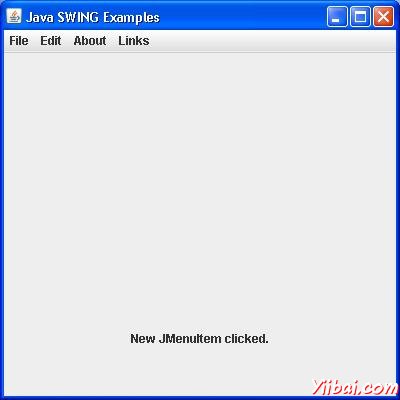Swing JMenuItem類
JMenuItem類代表實際的菜單中的項目。菜單中的所有項目應JMenuItem的類或它的一個子類派生。默認情況下,它體現了一種簡單的標記的菜單項。
類聲明
以下是聲明 javax.swing.JMenuItem類:
public class JMenuItem extends AbstractButton implements Accessible, MenuElement
類構造函數
S.N.
構造函數 & 描述
1
JMenuItem()
Creates a JMenuItem with no set text or icon.
2
JMenuItem(Action a)
Creates a menu item whose properties are taken from the specified Action.
3
JMenuItem(Icon icon)
Creates a JMenuItem with the specified icon.
4
JMenuItem(String text)
Creates a JMenuItem with the specified text.
5
JMenuItem(String text, Icon icon)
Creates a JMenuItem with the specified text and icon.
6
JMenuItem(String text, int mnemonic)
Creates a JMenuItem with the specified text and keyboard mnemonic.
類方法
S.N.
方法 & 描述
1
protected void actionPropertyChanged(Action action, String propertyName)
Updates the button's state in response to property changes in the associated action.
2
void addMenuDragMouseListener(MenuDragMouseListener l)
Adds a MenuDragMouseListener to the menu item.
3
void addMenuKeyListener(MenuKeyListener l)
Adds a MenuKeyListener to the menu item.
4
protected void configurePropertiesFromAction(Action a)
Sets the properties on this button to match those in the specified Action.
5
protected void fireMenuDragMouseDragged(MenuDragMouseEvent event)
Notifies all listeners that have registered interest for notification on this event type.
6
protected void fireMenuDragMouseEntered(MenuDragMouseEvent event)
Notifies all listeners that have registered interest for notification on this event type.
7
protected void fireMenuDragMouseExited(MenuDragMouseEvent event)
Notifies all listeners that have registered interest for notification on this event type.
8
protected void fireMenuDragMouseReleased(MenuDragMouseEvent event)
Notifies all listeners that have registered interest for notification on this event type.
9
protected void fireMenuKeyPressed(MenuKeyEvent event)
Notifies all listeners that have registered interest for notification on this event type.
10
protected void fireMenuKeyReleased(MenuKeyEvent event)
Notifies all listeners that have registered interest for notification on this event type.
11
protected void fireMenuKeyTyped(MenuKeyEvent event)
Notifies all listeners that have registered interest for notification on this event type.
12
KeyStroke getAccelerator()
Returns the KeyStroke which serves as an accelerator for the menu item.
13
AccessibleContext getAccessibleContext()
Returns the AccessibleContext associated with this JMenuItem.
14
Component getComponent()
Returns the java.awt.Component used to paint this object.
15
MenuDragMouseListener[] getMenuDragMouseListeners()
Returns an array of all the MenuDragMouseListeners added to this JMenuItem with addMenuDragMouseListener().
16
MenuKeyListener[] getMenuKeyListeners()
Returns an array of all the MenuKeyListeners added to this JMenuItem with addMenuKeyListener().
17
MenuElement[] getSubElements()
This method returns an array containing the sub-menu components for this menu component.
18
String getUIClassID()
Returns the suffix used to construct the name of the L&F class used to render this component.
19
protected void init(String text, Icon icon)
Initializes the menu item with the specified text and icon.
20
boolean isArmed()
Returns whether the menu item is "armed".
21
void menuSelectionChanged(boolean isIncluded)
Called by the MenuSelectionManager when the MenuElement is selected or unselected.
22
protected String paramString()
Returns a string representation of this JMenuItem.
23
void processKeyEvent(KeyEvent e, MenuElement[] path, MenuSelectionManager manager)
Processes a key event forwarded from the MenuSelectionManager and changes the menu selection, if necessary, by using MenuSelectionManager's API.
24
void processMenuDragMouseEvent(MenuDragMouseEvent e)
Handles mouse drag in a menu.
25
void processMenuKeyEvent(MenuKeyEvent e)
Handles a keystroke in a menu.
26
void processMouseEvent(MouseEvent e, MenuElement[] path, MenuSelectionManager manager)
Processes a mouse event forwarded from the MenuSelectionManager and changes the menu selection, if necessary, by using the MenuSelectionManager's API.
27
void removeMenuDragMouseListener(MenuDragMouseListener l)
Removes a MenuDragMouseListener from the menu item.
28
void removeMenuKeyListener(MenuKeyListener l)
Removes a MenuKeyListener from the menu item.
29
void setAccelerator(KeyStroke keyStroke)
Sets the key combination which invokes the menu item's action listeners without navigating the menu hierarchy.
30
void setArmed(boolean b)
Identifies the menu item as "armed".
31
void setEnabled(boolean b)
Enables or disables the menu item.
32
void setModel(ButtonModel newModel)
Sets the model that this button represents.
33
void setUI(MenuItemUI ui)
Sets the look and feel object that renders this component.
34
void updateUI()
Resets the UI property with a value from the current look and feel.
方法繼承
這個類從以下類繼承的方法:
javax.swing.JAbstractButton
javax.swing.JComponent
java.awt.Container
java.awt.Component
java.lang.Object
JMenuItem 例子
選擇使用任何編輯器創建以下java程序在 D:/ > SWING > com > yiibai > gui >
SwingMenuDemo.java
package com.yiibai.gui; import java.awt.*; import java.awt.event.*; public class SwingMenuDemo { private JFrame mainFrame; private JLabel headerLabel; private JLabel statusLabel; private JPanel controlPanel; public SwingMenuDemo(){ prepareGUI(); } public static void main(String[] args){ SwingMenuDemo swingMenuDemo = new SwingMenuDemo(); swingMenuDemo.showMenuDemo(); } private void prepareGUI(){ mainFrame = new JFrame("Java SWING Examples"); mainFrame.setSize(400,400); mainFrame.setLayout(new GridLayout(3, 1)); headerLabel = new JLabel("",JLabel.CENTER ); statusLabel = new JLabel("",JLabel.CENTER); statusLabel.setSize(350,100); mainFrame.addWindowListener(new WindowAdapter() { public void windowClosing(WindowEvent windowEvent){ System.exit(0); } }); controlPanel = new JPanel(); controlPanel.setLayout(new FlowLayout()); mainFrame.add(headerLabel); mainFrame.add(controlPanel); mainFrame.add(statusLabel); mainFrame.setVisible(true); } private void showMenuDemo(){ //create a menu bar final JMenuBar menuBar = new JMenuBar(); //create menus JMenu fileMenu = new JMenu("File"); JMenu editMenu = new JMenu("Edit"); final JMenu aboutMenu = new JMenu("About"); final JMenu linkMenu = new JMenu("Links"); //create menu items JMenuItem newMenuItem = new JMenuItem("New"); newMenuItem.setMnemonic(KeyEvent.VK_N); newMenuItem.setActionCommand("New"); JMenuItem openMenuItem = new JMenuItem("Open"); openMenuItem.setActionCommand("Open"); JMenuItem saveMenuItem = new JMenuItem("Save"); saveMenuItem.setActionCommand("Save"); JMenuItem exitMenuItem = new JMenuItem("Exit"); exitMenuItem.setActionCommand("Exit"); JMenuItem cutMenuItem = new JMenuItem("Cut"); cutMenuItem.setActionCommand("Cut"); JMenuItem copyMenuItem = new JMenuItem("Copy"); copyMenuItem.setActionCommand("Copy"); JMenuItem pasteMenuItem = new JMenuItem("Paste"); pasteMenuItem.setActionCommand("Paste"); MenuItemListener menuItemListener = new MenuItemListener(); newMenuItem.addActionListener(menuItemListener); openMenuItem.addActionListener(menuItemListener); saveMenuItem.addActionListener(menuItemListener); exitMenuItem.addActionListener(menuItemListener); cutMenuItem.addActionListener(menuItemListener); copyMenuItem.addActionListener(menuItemListener); pasteMenuItem.addActionListener(menuItemListener); final JCheckBoxMenuItem showWindowMenu = new JCheckBoxMenuItem("Show About", true); showWindowMenu.addItemListener(new ItemListener() { public void itemStateChanged(ItemEvent e) { if(showWindowMenu.getState()){ menuBar.add(aboutMenu); }else{ menuBar.remove(aboutMenu); } } }); final JRadioButtonMenuItem showLinksMenu = new JRadioButtonMenuItem("Show Links", true); showLinksMenu.addItemListener(new ItemListener() { public void itemStateChanged(ItemEvent e) { if(menuBar.getMenu(3)!= null){ menuBar.remove(linkMenu); mainFrame.repaint(); }else{ menuBar.add(linkMenu); mainFrame.repaint(); } } }); //add menu items to menus fileMenu.add(newMenuItem); fileMenu.add(openMenuItem); fileMenu.add(saveMenuItem); fileMenu.addSeparator(); fileMenu.add(showWindowMenu); fileMenu.addSeparator(); fileMenu.add(showLinksMenu); fileMenu.addSeparator(); fileMenu.add(exitMenuItem); editMenu.add(cutMenuItem); editMenu.add(copyMenuItem); editMenu.add(pasteMenuItem); //add menu to menubar menuBar.add(fileMenu); menuBar.add(editMenu); menuBar.add(aboutMenu); menuBar.add(linkMenu); //add menubar to the frame mainFrame.setJMenuBar(menuBar); mainFrame.setVisible(true); } class MenuItemListener implements ActionListener { public void actionPerformed(ActionEvent e) { statusLabel.setText(e.getActionCommand() + " JMenuItem clicked."); } } }
編譯程序,使用命令提示符。到 D:/ > SWING 然後輸出以下命令。
D:SWING>javac comyiibaiguiSwingMenuDemo.java
如果沒有錯誤出現,這意味着編譯成功。使用下面的命令來運行程序。
D:SWING>java com.yiibai.gui.SwingMenuDemo
驗證下面的輸出。 (點擊「File」菜單,選擇任何菜單項)。