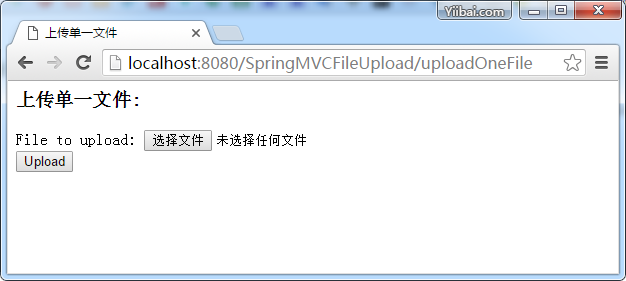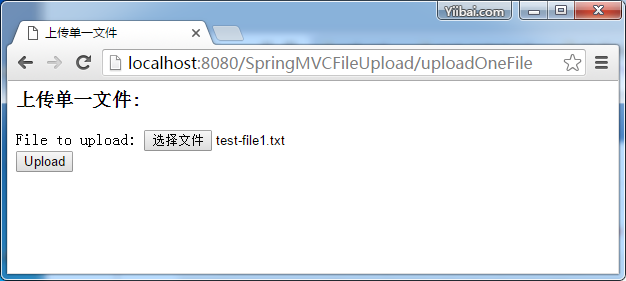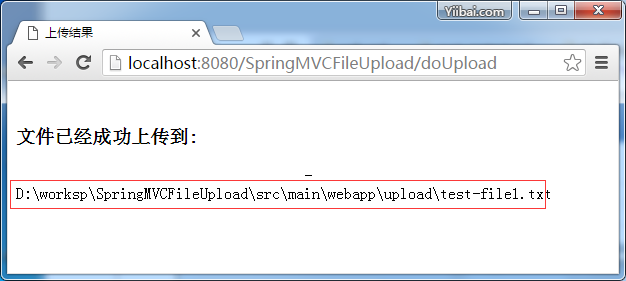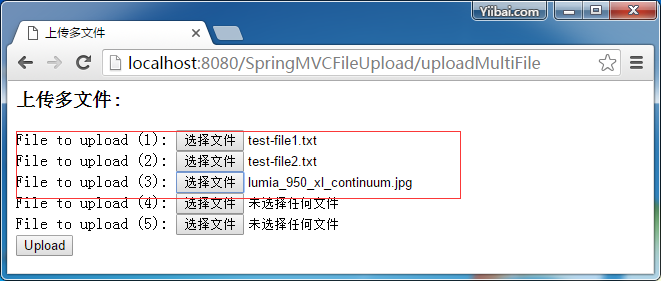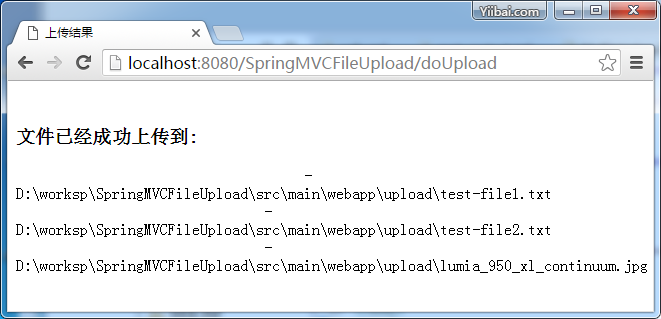Spring MVC文件上傳教學
1- 介紹
這篇教程文章是基於 Spring MVC來實現文件的上傳功能,這裏主要是實現兩個功能:1、上傳單個文件並將其移動到對應的上傳目錄;2、一次上傳多個文件並將它們存儲在指定文件夾下,接下來我們一步步地實現。
2- 創建工程
- File/New/Other..
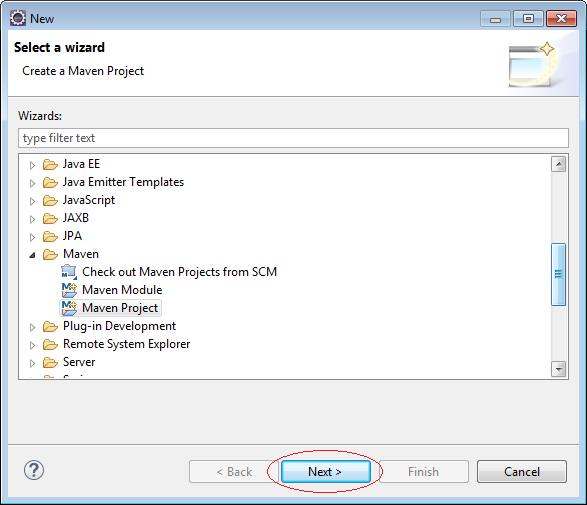
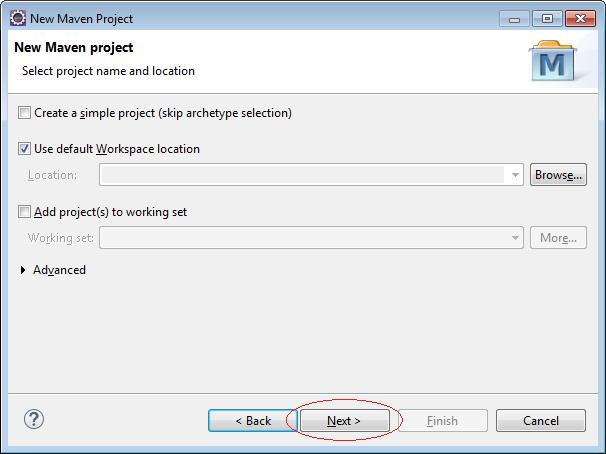
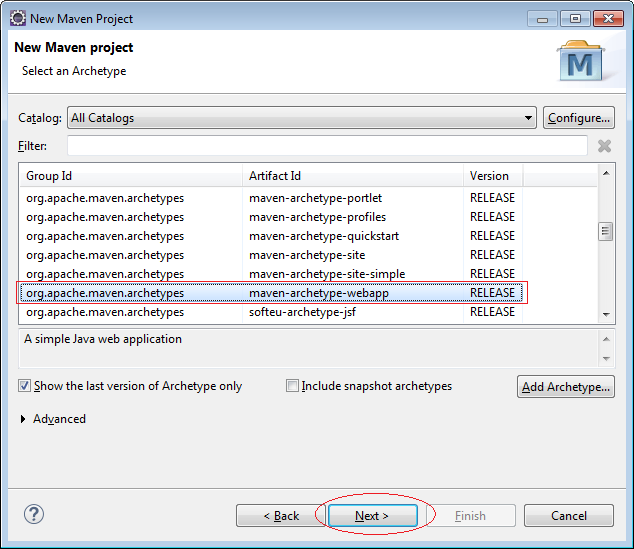
輸入:
- Group ID: com.yiibai
- Artifact ID: SpringMVCFileUpload
- Package: com.yiibai.springmvcfileupload
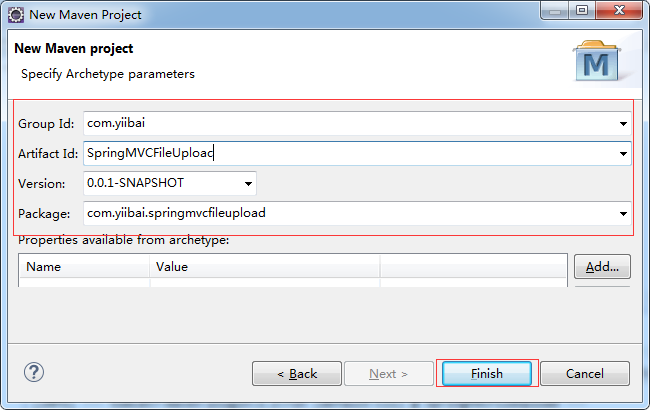
這樣,工程就被創建了,如下圖所示:
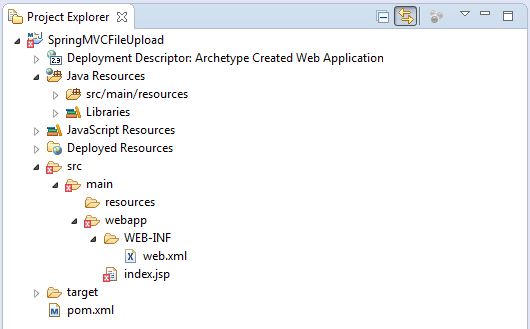
不要擔心項目被創建時有錯誤消息。原因是,你還沒有聲明的Servlet庫。
注意:
Eclipse 4.4 (Luna) 創建 Maven 項目結構可能會有錯誤,需要修復它。
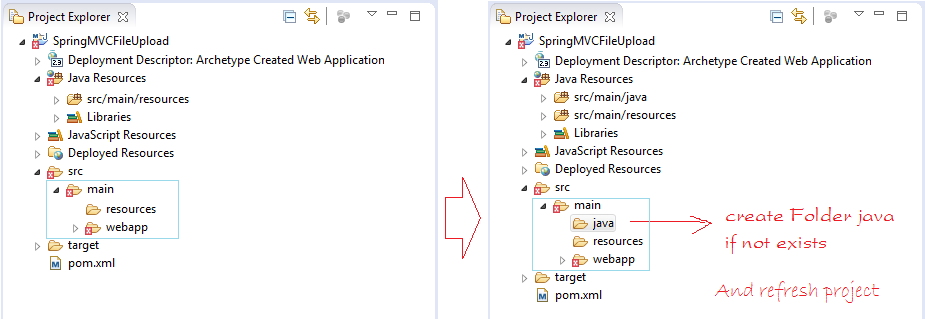
3- 配置Maven
- pom.xml
<modelVersion>4.0.0</modelVersion>
<groupId>com.yiibai</groupId>
<artifactId>SpringMVCFileUpload</artifactId>
<packaging>war</packaging>
<version>0.0.1-SNAPSHOT</version>
<name>SpringMVCFileUpload Maven Webapp</name>
<url>http://maven.apache.org</url>
<dependencies>
<dependency>
<groupId>junit</groupId>
<artifactId>junit</artifactId>
<version>3.8.1</version>
<scope>test</scope>
</dependency>
<!-- Servlet API -->
<!-- http://mvnrepository.com/artifact/javax.servlet/javax.servlet-api -->
<dependency>
<groupId>javax.servlet</groupId>
<artifactId>javax.servlet-api</artifactId>
<version>3.1.0</version>
<scope>provided</scope>
</dependency>
<!-- Jstl for jsp page -->
<!-- http://mvnrepository.com/artifact/javax.servlet/jstl -->
<dependency>
<groupId>javax.servlet</groupId>
<artifactId>jstl</artifactId>
<version>1.2</version>
</dependency>
<!-- JSP API -->
<!-- http://mvnrepository.com/artifact/javax.servlet.jsp/jsp-api -->
<dependency>
<groupId>javax.servlet.jsp</groupId>
<artifactId>jsp-api</artifactId>
<version>2.2</version>
<scope>provided</scope>
</dependency>
<!-- Spring dependencies -->
<!-- http://mvnrepository.com/artifact/org.springframework/spring-core -->
<dependency>
<groupId>org.springframework</groupId>
<artifactId>spring-core</artifactId>
<version>4.1.4.RELEASE</version>
</dependency>
<!-- http://mvnrepository.com/artifact/org.springframework/spring-web -->
<dependency>
<groupId>org.springframework</groupId>
<artifactId>spring-web</artifactId>
<version>4.1.4.RELEASE</version>
</dependency>
<!-- http://mvnrepository.com/artifact/org.springframework/spring-webmvc -->
<dependency>
<groupId>org.springframework</groupId>
<artifactId>spring-webmvc</artifactId>
<version>4.1.4.RELEASE</version>
</dependency>
<!-- Apache Commons FileUpload -->
<!-- http://mvnrepository.com/artifact/commons-fileupload/commons-fileupload -->
<dependency>
<groupId>commons-fileupload</groupId>
<artifactId>commons-fileupload</artifactId>
<version>1.3.1</version>
</dependency>
<!-- Apache Commons IO -->
<!-- http://mvnrepository.com/artifact/commons-io/commons-io -->
<dependency>
<groupId>commons-io</groupId>
<artifactId>commons-io</artifactId>
<version>2.4</version>
</dependency>
</dependencies>
<build>
<finalName>SpringMVCFileUpload</finalName>
<plugins>
<!-- Config: Maven Tomcat Plugin -->
<!-- http://mvnrepository.com/artifact/org.apache.tomcat.maven/tomcat7-maven-plugin -->
<plugin>
<groupId>org.apache.tomcat.maven</groupId>
<artifactId>tomcat7-maven-plugin</artifactId>
<version>2.2</version>
<!-- Config: contextPath and Port (Default - /SpringMVCFileUpload : 8080) -->
<!--
<configuration>
<path>/</path>
<port>8899</port>
</configuration>
-->
</plugin>
</plugins>
</build>4- 配置Spring
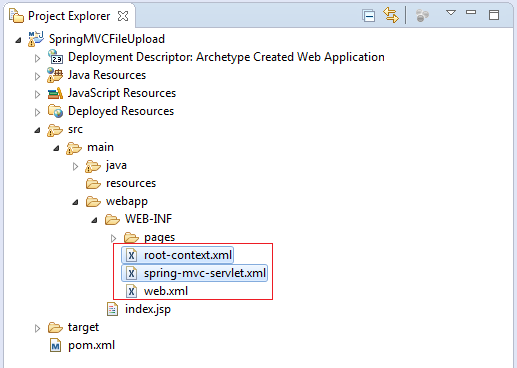
配置 web.xml.
SpringContextListener 將讀取參數 contextConfigLocation 在配置文件:
- WEB-INF/web.xml
org.springframework.web.servlet.DispatcherServlet
配置 Spring MVC:
- WEB-INF/spring-mvc-servlet.xml
<context:component-scan base-package="com.yiibai.springmvcfileupload" />
<context:annotation-config />
<property name="prefix">
<value>/WEB-INF/pages/</value>
</property>
<property name="suffix">
<value>.jsp</value>
</property>
<!-- Maximum file size: 1MB -->
<!-- 1MB = 125000 Byte -->
<property name="maxUploadSize" value="125000" />- WEB-INF/root-context.xml
5- Java類
- MyFileUploadController.java
package com.yiibai.springmvcfileupload;
import java.io.BufferedOutputStream;
import java.io.File;
import java.io.FileOutputStream;
import java.util.ArrayList;
import java.util.List;
import javax.servlet.http.HttpServletRequest;
import org.springframework.stereotype.Controller;
import org.springframework.ui.Model;
import org.springframework.web.bind.annotation.RequestMapping;
import org.springframework.web.bind.annotation.RequestMethod;
import org.springframework.web.bind.annotation.RequestParam;
import org.springframework.web.multipart.MultipartFile;
@Controller
public class MyFileUploadController {
// Upload One File.
@RequestMapping(value = "/uploadOneFile")
public String uploadOneFileHandler() {
// Forward to "/WEB-INF/pages/uploadOneFile.jsp".
return "uploadOneFile";
}
// Upload Multi File.
@RequestMapping(value = "/uploadMultiFile")
public String uploadMultiFileHandler() {
// Forward to "/WEB-INF/pages/uploadMultiFile.jsp".
return "uploadMultiFile";
}
// uploadOneFile.jsp, uploadMultiFile.jsp submit to.
@RequestMapping(value = "/doUpload", method = RequestMethod.POST)
public String uploadFileHandler(HttpServletRequest request, Model model,
@RequestParam("file") MultipartFile\[\] files) {
// Root Directory.
String uploadRootPath = request.getServletContext().getRealPath(
"upload");
System.out.println("uploadRootPath=" + uploadRootPath);
File uploadRootDir = new File(uploadRootPath);
//
// Create directory if it not exists.
if (!uploadRootDir.exists()) {
uploadRootDir.mkdirs();
}
//
List<File> uploadedFiles = new ArrayList<File>();
for (int i = 0; i < files.length; i++) {
MultipartFile file = files\[i\];
// Client File Name
String name = file.getOriginalFilename();
System.out.println("Client File Name = " + name);
if (name != null && name.length() > 0) {
try {
byte\[\] bytes = file.getBytes();
// Create the file on server
File serverFile = new File(uploadRootDir.getAbsolutePath()
+ File.separator + name);
// Stream to write data to file in server.
BufferedOutputStream stream = new BufferedOutputStream(
new FileOutputStream(serverFile));
stream.write(bytes);
stream.close();
//
uploadedFiles.add(serverFile);
System.out.println("Write file: " + serverFile);
} catch (Exception e) {
System.out.println("Error Write file: " + name);
}
}
}
model.addAttribute("uploadedFiles", uploadedFiles);
return "uploadResult";
}}
6- 視圖(JSP)
- uploadOneFile.jsp
<%@ page language="java" contentType="text/html; charset=UTF-8"
pageEncoding="UTF-8"%>
<h3>Upload One File:</h3>
<form method="POST" action="doUpload" enctype="multipart/form-data">
File to upload: <input type="file" name="file"><br />
<input type="submit" value="Upload">
</form>- uploadMultiFile.jsp
<%@ page language="java" contentType="text/html; charset=UTF-8"
pageEncoding="UTF-8"%>
Upload Multiple File:
<form method="POST" action="doUpload" enctype="multipart/form-data">
File to upload (1): <input type="file" name="file"><br />
File to upload (2): <input type="file" name="file"><br />
File to upload (3): <input type="file" name="file"><br />
File to upload (4): <input type="file" name="file"><br />
File to upload (5): <input type="file" name="file"><br />
<input type="submit" value="Upload">
</form>- uploadResult.jsp
<%@ page language="java" contentType="text/html; charset=UTF-8"
pageEncoding="UTF-8"%>
<%@taglib uri="http://java.sun.com/jsp/jstl/core" prefix="c"%>
Uploaded Files:
<c:forEach items="${uploadedFiles}" var="file">
- ${file} <br>
</c:forEach>7- 運行應用程序
首先,運行應用程序之前,你需要構建整個項目。
右鍵單擊該項目並選擇:
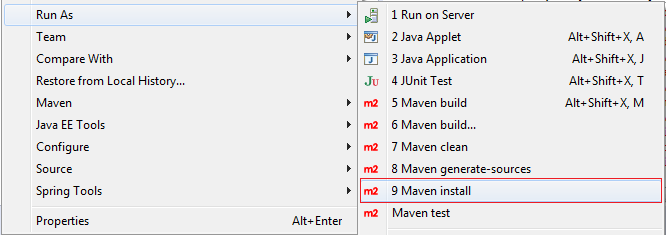
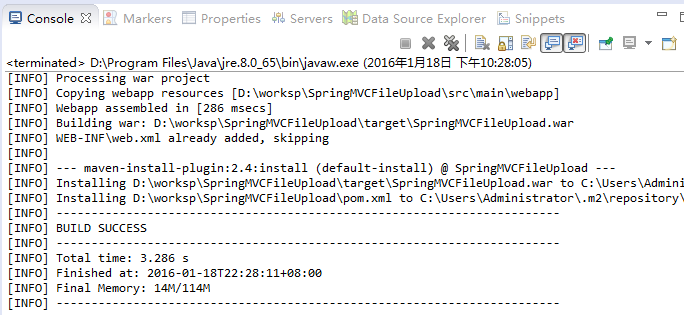
運行配置:
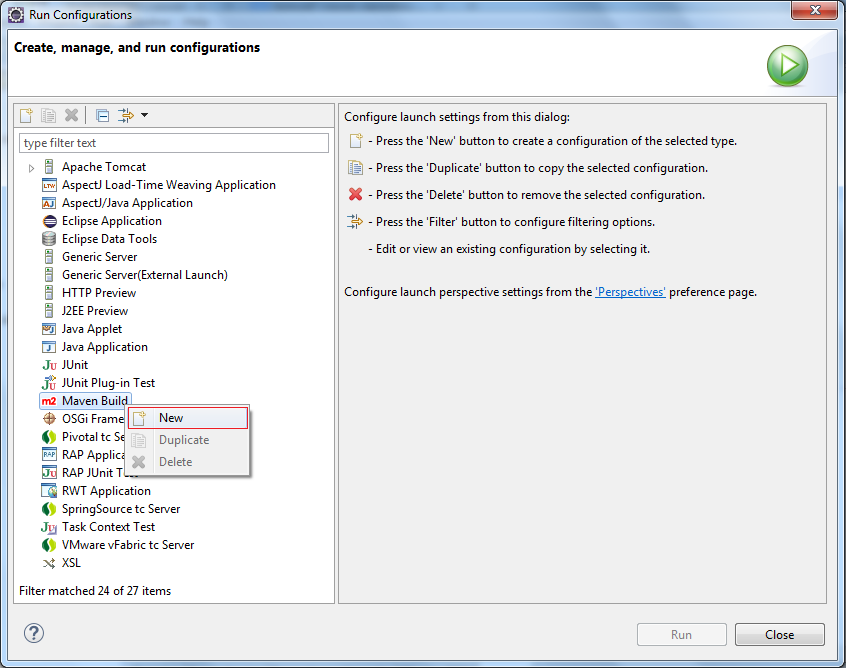
輸入:
- Name: Run SpringMVCFileUpload
- Base directory: ${workspace_loc:/SpringMVCFileUpload}
- Goals: tomcat7:run
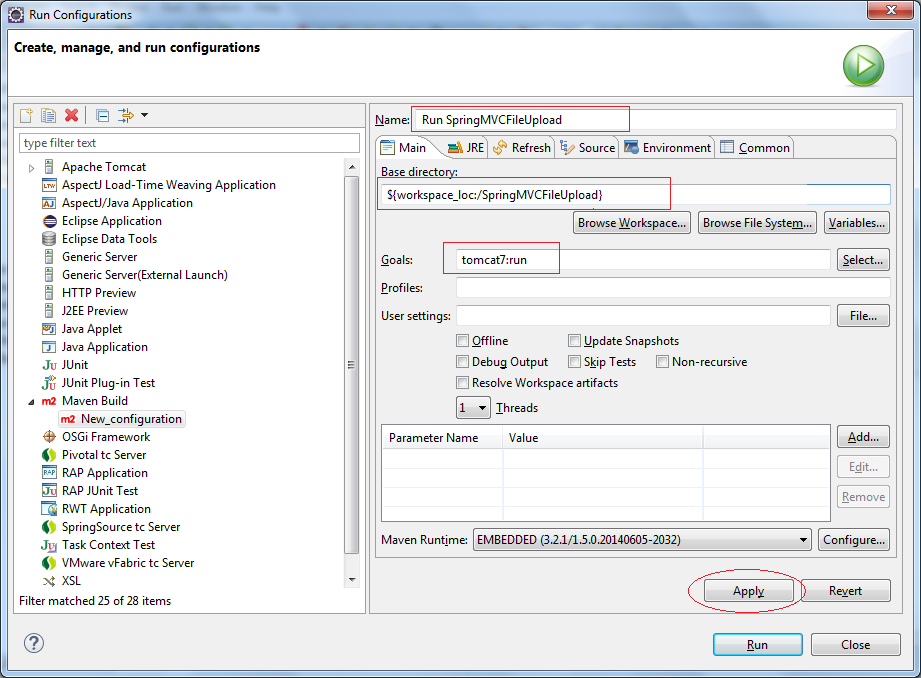
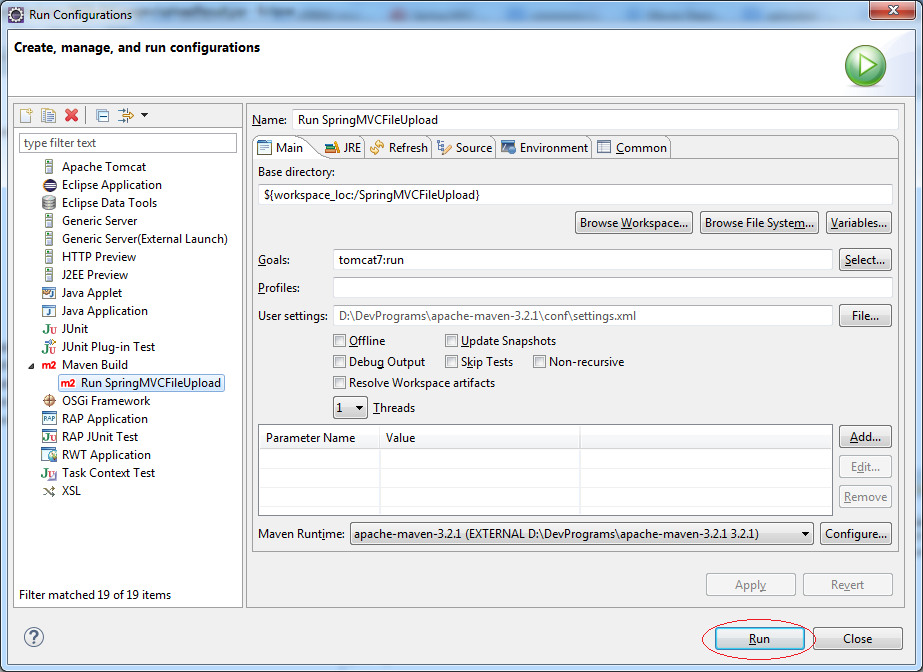
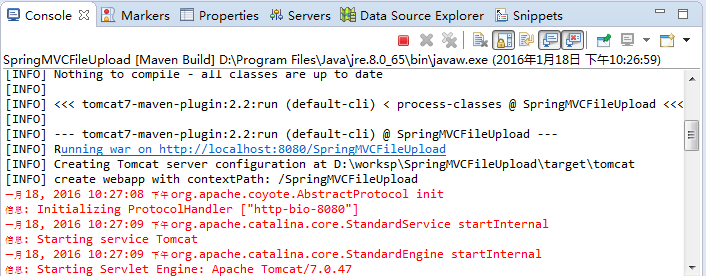
點擊運行(Run):
到此整個教程講解完成!代碼下載地址: http://pan.baidu.com/s/1eQQQP3c