Lucene搜索操作
搜索過程是由Lucene所提供的核心功能之一。下圖說明了搜索過程和使用的類。 IndexSearcher是搜索過程中最重要的和核心組件。
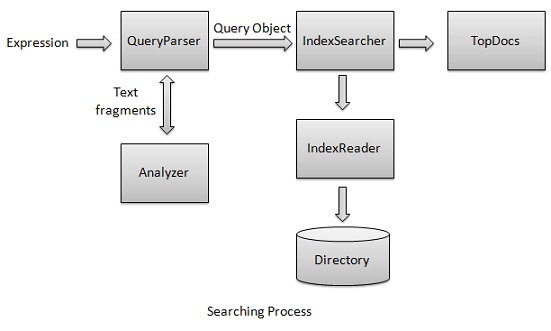
我們首先創建目錄包含索引,然後將它傳遞給IndexSearcher,它使用IndexReader打開目錄。然後,創建一個期限查詢,使搜索usingIndexSearcher通過將查詢到的搜索。 IndexSearcher返回TopDocs對象包含搜索信息連同它是搜索操作的結果的文檔的文檔ID(多個)。
現在,我們將展示一個循序漸進的過程,以獲得在索引過程的理解,使用一個基本的例子。
創建QueryParser
QueryParser類解析用戶輸入,並輸入到 Lucene 理解的格式的查詢。
創建QueryParser的對象。
初始化一個在此查詢運行有標準的分析版本信息和索引的名字創建QueryParser對象。
QueryParser queryParser; public Searcher(String indexDirectoryPath) throws IOException{ queryParser = new QueryParser(Version.LUCENE_36, LuceneConstants.CONTENTS, new StandardAnalyzer(Version.LUCENE_36)); }
創建IndexSearcher
IndexSearcher類作爲它在索引過程中創建搜索索引的核心組成部分。
創建IndexSearcher對象。
創建其應指向位置,其中索引是存儲一個 lucene 的目錄。
初始化索引目錄中創建 IndexSearcher 的對象
IndexSearcher indexSearcher; public Searcher(String indexDirectoryPath) throws IOException{ Directory indexDirectory = FSDirectory.open(new File(indexDirectoryPath)); indexSearcher = new IndexSearcher(indexDirectory); }
搜索
要開始搜索,通過 QueryParser 解析搜索表達式創建一個查詢對象。
通過調用IndexSearcher.search()方法搜索。
Query query; public TopDocs search( String searchQuery) throws IOException, ParseException{ query = queryParser.parse(searchQuery); return indexSearcher.search(query, LuceneConstants.MAX_SEARCH); }
獲取文件
public Document getDocument(ScoreDoc scoreDoc) throws CorruptIndexException, IOException{ return indexSearcher.doc(scoreDoc.doc); }
關閉IndexSearcher
public void close() throws IOException{ indexSearcher.close(); }
應用程序示例
讓我們創建一個測試Lucene的應用程序來測試搜索過程。
步驟
描述
1
創建下名稱爲LuceneFirstApplication的一個項目作爲解釋Lucene的應用在包packagecom.yiibai.lucene下,在第一個應用程序的篇章。也可以使用Lucene創建的項目理解搜索過程。
2
創建LuceneConstants.java,TextFileFilter.java和Searcher.java 用於 Lucene解釋- 在第一應用章節。其它文件保持不變。
3
創建LuceneTester.java如下所述。
4
清理和構建應用程序,以確保業務邏輯按要求工作。
LuceneConstants.java
這個類是用來提供可應用於示例應用程序中使用的各種常量。
package com.yiibai.lucene; public class LuceneConstants { public static final String CONTENTS="contents"; public static final String FILE_NAME="filename"; public static final String FILE_PATH="filepath"; public static final int MAX_SEARCH = 10; }
TextFileFilter.java
此類用於 .txt文件過濾器。
package com.yiibai.lucene; import java.io.File; import java.io.FileFilter; public class TextFileFilter implements FileFilter { @Override public boolean accept(File pathname) { return pathname.getName().toLowerCase().endsWith(".txt"); } }
Searcher.java
這個類用來讀取就使用Lucene庫的原始數據,並搜索數據的索引。
package com.yiibai.lucene; import java.io.File; import java.io.IOException; import org.apache.lucene.analysis.standard.StandardAnalyzer; import org.apache.lucene.document.Document; import org.apache.lucene.index.CorruptIndexException; import org.apache.lucene.queryParser.ParseException; import org.apache.lucene.queryParser.QueryParser; import org.apache.lucene.search.IndexSearcher; import org.apache.lucene.search.Query; import org.apache.lucene.search.ScoreDoc; import org.apache.lucene.search.TopDocs; import org.apache.lucene.store.Directory; import org.apache.lucene.store.FSDirectory; import org.apache.lucene.util.Version; public class Searcher { IndexSearcher indexSearcher; QueryParser queryParser; Query query; public Searcher(String indexDirectoryPath) throws IOException{ Directory indexDirectory = FSDirectory.open(new File(indexDirectoryPath)); indexSearcher = new IndexSearcher(indexDirectory); queryParser = new QueryParser(Version.LUCENE_36, LuceneConstants.CONTENTS, new StandardAnalyzer(Version.LUCENE_36)); } public TopDocs search( String searchQuery) throws IOException, ParseException{ query = queryParser.parse(searchQuery); return indexSearcher.search(query, LuceneConstants.MAX_SEARCH); } public Document getDocument(ScoreDoc scoreDoc) throws CorruptIndexException, IOException{ return indexSearcher.doc(scoreDoc.doc); } public void close() throws IOException{ indexSearcher.close(); } }
LuceneTester.java
這個類是用來測試 Lucene 庫的搜索能力。
package com.yiibai.lucene; import java.io.IOException; import org.apache.lucene.document.Document; import org.apache.lucene.queryParser.ParseException; import org.apache.lucene.search.ScoreDoc; import org.apache.lucene.search.TopDocs; public class LuceneTester { String indexDir = "E:\Lucene\Index"; String dataDir = "E:\Lucene\Data"; Searcher searcher; public static void main(String[] args) { LuceneTester tester; try { tester = new LuceneTester(); tester.search("Mohan"); } catch (IOException e) { e.printStackTrace(); } catch (ParseException e) { e.printStackTrace(); } } private void search(String searchQuery) throws IOException, ParseException{ searcher = new Searcher(indexDir); long startTime = System.currentTimeMillis(); TopDocs hits = searcher.search(searchQuery); long endTime = System.currentTimeMillis(); System.out.println(hits.totalHits + " documents found. Time :" + (endTime - startTime) +" ms"); for(ScoreDoc scoreDoc : hits.scoreDocs) { Document doc = searcher.getDocument(scoreDoc); System.out.println("File: "+ doc.get(LuceneConstants.FILE_PATH)); } searcher.close(); } }
數據和索引目錄的創建
從record1.txt到record10.txt的文件中包含簡單的名稱以及學生的其他細節,並把它們放在目錄E:LuceneData。這是測試數據。索引目錄路徑應創建爲E:LuceneIndex。期間,運行 Lucene索引程序後- 索引過程中,可以看到該文件夾中創建的索引文件的列表。
運行程序:
一旦創建源,創造了原始數據,數據目錄,索引目錄和索引完成後,已經準備好這一步是編譯和運行程序。要做到這一點,請LuceneTester.Java文件選項卡中使用Eclipse IDE可使用Run選項,或使用Ctrl+ F11來編譯和運行應用程序LuceneTester。如果您的應用程序一切正常,這將在Eclipse IDE的控制檯打印以下消息:
1 documents found. Time :29 ms
File: E:LuceneData
ecord4.txt