HTML屬性
屬性用於提供有關元素的其他信息。
- 所有HTML元素都可以具有屬性。屬性提供有關元素的其他信息。
- 它帶有兩個參數:**名稱和值。**這些定義了元素的屬性,並放置在元素的開始標籤內。name參數採用我們要分配給元素的屬性的名稱,而值採用可以在元素上對齊的屬性值或屬性名稱的範圍。
- 每個名稱都有一些必須用引號引起來的值。
句法:
<element attribute_name =“ attribute_value”>以下是HTML中最常用的一些屬性:
1. src屬性:
如果要將圖像插入網頁,則需要使用標籤和src屬性。我們需要將圖像的地址指定為雙引號內的屬性值。
<html>
<head>
<title>src Attribute</title>
</head>
<body>
<img src="https://asset.1ju.org/cmsstatic/html-basics.png">
</body>
</html>輸出:

2. alt Attribute
顧名思義,這是一個備用標記,如果主屬性(即<img>標記)無法顯示分配給它的值,則該標記用於顯示或顯示某些內容。這也可以用於向實際坐在編碼端的開發人員描述圖像。
<html>
<head>
<title>alt Attribute</title>
</head>
<body>
<!--If the image is not found or the img field
is left blank the alt value gets displayed-->
<img src="https://asset.1ju.org/cmsstatic/html-basics.png" alt="The Logo"><br>
<img src="" alt="Since the src value is blank,the alt value is displayed">
</body>
</html>輸出:

3. width和height屬性
此屬性用於調整圖像的寬度和高度。
<html>
<head>
<title>Width and Height</title>
</head>
<body>
<img src="https://media.geeksforgeeks.org/wp-content/cdn-uploads/Geek_logi_-low_res.png" width="300px" height="100px" >
</body>
</html>

4. id屬性
此屬性用於為元素提供唯一標識。當我們需要訪問一個名稱可能與其他名稱相似的特定元素時,可能會出現這種情況。在這種情況下,我們為各種元素提供不同的ID,以便可以唯一地訪問它們。擴展使用id的屬性通常在CSS中使用,我們將在後面學習。
<html>
<head>
<title>id Attribute</title>
</head>
<body>
<p id = "GfG">Hello geeks<br>
<p id = "ui">This is unique to this paragraph<br>
<p id = "head">This is also unique to this paragraph
</body>
</html>5. title屬性
title屬性用於說明將鼠標懸停在其上方的元素。行為因各種元素而異,但通常在將鼠標指針加載或懸停在其上時會顯示該值。
範例:
<html>
<head>
<title>title Attribute</title>
</head>
<body>
<h3 title="Hello GeeksforGeeks">Hover to see the effect</h3>
</body>
</html>輸出:
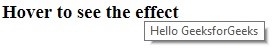
6. href屬性
此屬性用於指定到任何地址的鏈接。該屬性與標記一起使用。置於href屬性內的鏈接將鏈接到標記內顯示的文本。
單擊文本後,我們將被重定向到鏈接。默認情況下,該鏈接在同一標籤中打開,但是通過使用target屬性並將其值設置為“ _blank”,我們將根據瀏覽器配置重定向到另一個選項卡或另一個窗口。
<html>
<head>
<title>link Attribute</title>
</head>
<body>
<a href="https://www.1ju.org/">
Click to open in the same tab
</a><br>
<a href="https://www.1ju.org/" target="_blank">
Click to open in a different tab
</a>
</body>
</html>輸出:
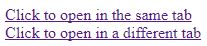
7. style樣式屬性
此屬性用於為HTML元素提供各種CSS(級聯樣式表)效果,例如增加字體大小,更改字體系列,著色等。有關詳細說明,請參見HTML | CSS | CSS。樣式標籤。下面的程序顯示了伴有style屬性的一些名稱和值
<html>
<head>
<title>style Attribute</title>
</head>
<body>
<h2 style="font-family:Chaparral Pro Light;">Hello GeeksforGeeks.</h2>
<h3 style="font-size:20px;">Hello GeeksforGeeks.</h3>
<h2 style="color:#8CCEF9;">Hello GeeksforGeeks.</h2>
<h2 style="text-align:center;">Hello GeeksforGeeks.</h2>
</body>
</html>輸出:
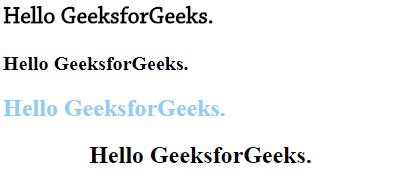
8. lang屬性
語言是使用lang屬性聲明的。聲明語言對於可訪問性應用程序和搜索引擎可能很重要。
<!DOCTYPE html>
<html lang="en-US">
<body>
...
</body>
</html>