Struts2 值棧/OGNL
值棧:
值棧是一個集合中的幾個對象保持下列對象提供的順序:
SN
對象& 描述
1
Temporary Objects
There are various temporary objects which are created during execution of a page. For example the current iteration value for a collection being looped over in a JSP tag.
2
The Model Object
If you are using model objects in your struts application, the current model object is placed before the action on the value stack
3
The Action Object
This will be the current action object which is being executed.
4
Named Objects
These objects include #application, #session, #request, #attr and #parameters and refer to the corresponding servlet scopes
值棧可以通過JSP,Velocity或者Freemarker的標籤。有各種不同的標籤在單獨的章節中,我們將學習,用於獲取和設置Struts 2.0 的值棧。 ValueStack的對象裏面可以得到動作如下:
ActionContext.getContext().getValueStack()
一旦擁有了值對象,就可以用下面的方法來操縱該對象:
SN
ValueStack的方法及說明
1
Object findValue(String expr)
Find a value by evaluating the given expression against the stack in the default search order.
2
CompoundRoot getRoot()
Get the CompoundRoot which holds the objects pushed onto the stack.
3
Object peek()
Get the object on the top of the stack without changing the stack.
4
Object pop()
Get the object on the top of the stack and remove it from the stack.
5
void push(Object o)
Put this object onto the top of the stack.
6
void set(String key, Object o)
Sets an object on the stack with the given key so it is retrievable by findValue(key,...)
7
void setDefaultType(Class defaultType)
Sets the default type to convert to if no type is provided when getting a value.
8
void setValue(String expr, Object value)
Attempts to set a property on a bean in the stack with the given expression using the default search order.
9
int size()
Get the number of objects in the stack.
OGNL:
對象圖形導航語言(OGNL)是一個功能強大的表達式語言是用來參考值棧上的數據和操縱。 OGNL也有助於在數據傳輸和類型轉換。
OGNL和JSP表達式語言很相似。 OGNL 基礎的理念是在 root或默認的對象範圍內。默認或根對象的屬性,可以參考使用的標記符號(井號)。
如前所述,OGNL是基於上下文和Struts的構建ActionContext 使用OGNL映射。ActionContext中映射包括以下:
application - 應用範圍的變量
session - 會話範圍的變量
root / value stack - 所有操作變量都保存在這裏
request - 請求範圍的變量
parameters - 請求參數
atributes - 存儲的屬性頁面,請求,會話和應用範圍
重要的是要明白,操作對象是始終可用值棧中的。所以,因此,如果動作對象的屬性x和y有隨時供使用。
在ActionContext中的對象被稱爲使用井號的符號,但是,值棧中的對象可以被直接引用,例如,如果員工是一個動作類的屬性,那麼就可以得到如下參考:
<s:property value="name"/>
來代替
<s:property value="#name"/>
如果會話中有一個屬性叫做「login」,可以找回如下:
<s:property value="#session.login"/>
OGNL還支持處理的集合 - 即映射,List和Set。例如,以顯示顏色的下拉列表,可以這樣做:
<s:select name="color" list="{'red','yellow','green'}" />
本OGNL表達式是巧妙地的解釋 "red","yellow","green"爲顏色,並此基礎上建立一個列表。
OGNL表達式將被廣泛使用時,在接下來的章節中,我們將研究不同的標籤。因此,讓我們來看看它使用的一些例子在Form標籤/標籤/數據標籤控制和Ajax標籤。
ValueStack/OGNL 例子:
創建動作:
讓我們考慮以下動作類,當我們訪問值棧,然後設置幾個鍵,我們將在視圖,即訪問使用OGNL,JSP頁面。
package com.yiibai.struts2; import java.util.*; import com.opensymphony.xwork2.util.ValueStack; import com.opensymphony.xwork2.ActionContext; import com.opensymphony.xwork2.ActionSupport; public class HelloWorldAction extends ActionSupport{ private String name; public String execute() throws Exception { ValueStack stack = ActionContext.getContext().getValueStack(); Map<String, Object> context = new HashMap<String, Object>(); context.put("key1", new String("This is key1")); context.put("key2", new String("This is key2")); stack.push(context); System.out.println("Size of the valueStack: " + stack.size()); return "success"; } public String getName() { return name; } public void setName(String name) { this.name = name; } }
其實,Struts 2的值棧的頂部增加了動作時執行。所以,通常的方法是把東西值棧添加 getter/setter方法以使這些值在Action類,然後使用<s:property>標籤來訪問值。以下是展示如何在struts ActionContext 中 ValueStack 工作。
創建視圖
讓我們創建以下JSP文件 helloWorld.jsp 的要 WebContent 文件夾。這個視圖將被顯示動作返回「success」:
<%@ page contentType="text/html; charset=UTF-8" %> <%@ taglib prefix="s" uri="/struts-tags" %>
Value of key 1 : <s:property value="key1" />
Value of key 2 : <s:property value="key2" />
我們還需要創建的index.jsp在WebContent文件夾,其內容如下:
<%@ page language="java" contentType="text/html; charset=ISO-8859-1" pageEncoding="ISO-8859-1"%> <%@ taglib prefix="s" uri="/struts-tags"%>
Hello World From Struts2
<form action="hello"> <label for="name">Please enter your name<input type="text" name="name"/> <input type="submit" value="Say Hello"/>
配置文件
以下是struts.xml文件的內容:
以下是web.xml文件中的內容:
<web-app xmlns:xsi="http://www.w3.org/2001/XMLSchema-instance" xmlns="http://java.sun.com/xml/ns/javaee" xmlns:web="http://java.sun.com/xml/ns/javaee/web-app\_2\_5.xsd" xsi:schemaLocation="http://java.sun.com/xml/ns/javaee
http://java.sun.com/xml/ns/javaee/web-app\_3\_0.xsd" id="WebApp_ID" version="3.0">
右鍵點擊項目名稱,並單擊Export > WAR File創建一個WAR文件。然後將此WAR 部署在Tomcat 的 webapps目錄下。最後,啓動Tomcat服務器和嘗試訪問URL http://localhost:8080/HelloWorldStruts2/index.jsp。如以下畫面:
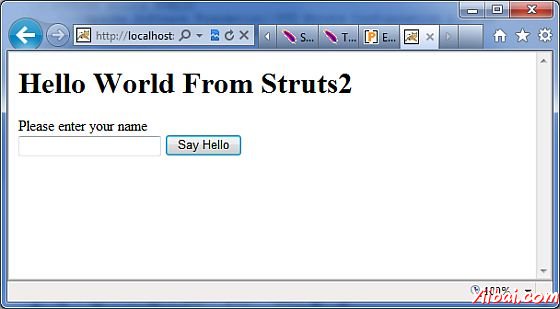
現在在給定的文本框中輸入任何單詞,然後點擊"Say Hello"按鈕執行已定義的動作。現在,如果檢查生成的日誌,會發現下面的文本底部:
Size of the valueStack: 3
這將顯示以下畫面,這將顯示任何的值,將進入值爲key1和key2,我們已經把它們放入 ValueStack。