Spring Boot數據庫源(連接數據庫)
Spring Boot爲創建數據庫的數據源提供了非常好的支持。不需要編寫任何額外的代碼來在Spring Boot中創建數據源(DataSource)。 只需添加依賴項並執行配置詳細信息就足以創建DataSource並連接數據庫。
在本章中,將使用Spring Boot JDBC驅動程序連接來連接數據庫。
首先,需要在構建配置文件中添加Spring Boot Starter JDBC依賴項。
Maven用戶可以在pom.xml 文件中添加以下依賴項。
<dependency>
<groupId>org.springframework.boot</groupId>
<artifactId>spring-boot-starter-jdbc</artifactId>
</dependency>Gradle用戶可以在build.gradle 文件中添加以下依賴項。
compile('org.springframework.boot:spring-boot-starter-jdbc')連接到H2數據庫
要連接H2數據庫,需要在構建配置文件中添加H2數據庫依賴項。
對於Maven用戶,請在pom.xml 文件中添加以下依賴項。
<dependency>
<groupId>com.h2database</groupId>
<artifactId>h2</artifactId>
</dependency>對於Gradle用戶,請在build.gradle 文件中添加以下依賴項。
compile('com.h2database:h2')需要在src/main/resources 目錄下創建schema.sql 文件和data.sql 文件來連接H2數據庫。
schema.sql 文件的內容如下所示。
CREATE TABLE PRODUCT (ID INT PRIMARY KEY, PRODUCT_NAME VARCHAR(25));data.sql 文件的內容如下所示。
INSERT INTO PRODUCT (ID,PRODUCT_NAME) VALUES (1,'Honey');
INSERT INTO PRODUCT (ID,PRODUCT_NAME) VALUES (2,'Almond');連接MySQL
要連接MySQL數據庫,需要將MySQL依賴項添加到我們的構建配置文件中。
對於Maven用戶,請在pom.xml 文件中添加以下依賴項。
<dependency>
<groupId>mysql</groupId>
<artifactId>mysql-connector-java</artifactId>
</dependency>對於Gradle用戶,請在build.gradle 文件中添加以下依賴項。
compile('mysql:mysql-connector-java')現在,在MySQL中創建數據庫和表,如圖所示 -
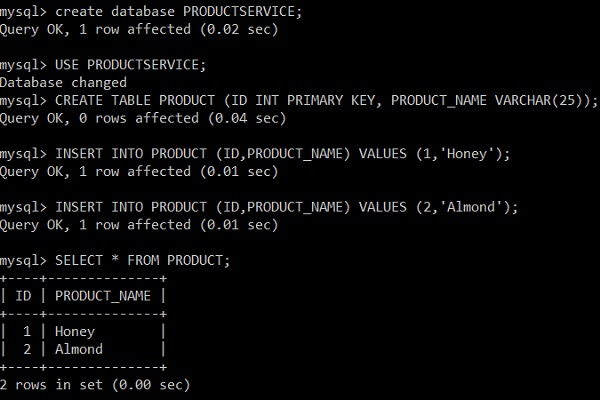
對於屬性文件用戶,請在application.properties 文件中添加以下屬性。
spring.datasource.driverClassName = com.mysql.jdbc.Driver
spring.datasource.url = jdbc:mysql://localhost:3306/PRODUCTSERVICE?autoreconnect = true
spring.datasource.username = root
spring.datasource.password = root
spring.datasource.testOnBorrow = true
spring.datasource.testWhileIdle = true
spring.datasource.timeBetweenEvictionRunsMillis = 60000
spring.datasource.minEvictableIdleTimeMillis = 30000
spring.datasource.validationQuery = SELECT 1
spring.datasource.max-active = 15
spring.datasource.max-idle = 10
spring.datasource.max-wait = 8000對於YAML用戶,請在application.yml 文件中添加以下屬性。
spring:
datasource:
driverClassName: com.mysql.jdbc.Driver
url: "jdbc:mysql://localhost:3306/PRODUCTSERVICE?autoreconnect=true"
username: "root"
password: "root"
testOnBorrow: true
testWhileIdle: true
timeBetweenEvictionRunsMillis: 60000
minEvictableIdleTimeMillis: 30000
validationQuery: SELECT 1
max-active: 15
max-idle: 10
max-wait: 8000連接Redis
Redis是一個用於存儲內存數據結構的開源數據庫。 要在Spring Boot應用程序中連接Redis數據庫,需要在構建配置文件中添加Redis依賴項。
Maven用戶應在pom.xml 文件中添加以下依賴項。
<dependency>
<groupId>org.springframework.boot</groupId>
<artifactId>spring-boot-starter-redis</artifactId>
</dependency>Gradle用戶應在build.gradle 文件中添加以下依賴項。
compile('org.springframework.boot:spring-boot-starter-data-redis')對於Redis連接,需要使用RedisTemplate。 對於RedisTemplate,需要提供JedisConnectionFactory的詳細信息。
@Bean
JedisConnectionFactory jedisConnectionFactory() {
JedisConnectionFactory jedisConFactory = new JedisConnectionFactory();
jedisConFactory.setHostName("localhost");
jedisConFactory.setPort(6000);
jedisConFactory.setUsePool(true);
return jedisConFactory;
}
@Bean
public RedisTemplate<String, Object> redisTemplate() {
RedisTemplate<String, Object> template = new RedisTemplate<>();
template.setConnectionFactory(jedisConnectionFactory());
template.setKeySerializer(new StringRedisSerializer());
template.setHashKeySerializer(new StringRedisSerializer());
template.setHashValueSerializer(new StringRedisSerializer());
template.setValueSerializer(new StringRedisSerializer());
return template;
}現在自動連接RedisTemplate類並從Redis數據庫訪問數據。
@Autowired
RedisTemplate<String, Object> redis;
Map<Object,Object> datalist = redis.opsForHash().entries(「Redis_code_index_key」);JdbcTemplate
要在Spring Boot應用程序中使用JdbcTemplate訪問關係數據庫,需要在構建配置文件中添加Spring Boot Starter JDBC依賴項。
然後,如果[@Autowired](https://github.com/Autowired "@Autowired") JdbcTemplate類,Spring Boot會自動連接數據庫併爲JdbcTemplate對象設置數據源。
@Autowired
JdbcTemplate jdbcTemplate;
Collection<Map<String, Object>> rows = jdbc.queryForList("SELECT QUERY");應將[@Repository](https://github.com/Repository "@Repository")註釋添加到類文件中。 [@Repository](https://github.com/Repository "@Repository")註釋用於爲Spring Boot應用程序創建數據庫存儲庫。
@Repository
public class ProductServiceDAO {
}多個數據源
可以在一個Spring Boot應用程序中保留’n’個數據源。 此處給出的示例顯示瞭如何在Spring Boot應用程序中創建多個數據源。 例如,要在應用程序屬性文件中添加兩個數據源配置詳細信息。
對於屬性文件用戶,請將以下屬性添加到application.properties 文件中。
spring.dbProductService.driverClassName = com.mysql.jdbc.Driver
spring.dbProductService.url = jdbc:mysql://localhost:3306/PRODUCTSERVICE?autoreconnect = true
spring.dbProductService.username = root
spring.dbProductService.password = root
spring.dbProductService.testOnBorrow = true
spring.dbProductService.testWhileIdle = true
spring.dbProductService.timeBetweenEvictionRunsMillis = 60000
spring.dbProductService.minEvictableIdleTimeMillis = 30000
spring.dbProductService.validationQuery = SELECT 1
spring.dbProductService.max-active = 15
spring.dbProductService.max-idle = 10
spring.dbProductService.max-wait = 8000
spring.dbUserService.driverClassName = com.mysql.jdbc.Driver
spring.dbUserService.url = jdbc:mysql://localhost:3306/USERSERVICE?autoreconnect = true
spring.dbUserService.username = root
spring.dbUserService.password = root
spring.dbUserService.testOnBorrow = true
spring.dbUserService.testWhileIdle = true
spring.dbUserService.timeBetweenEvictionRunsMillis = 60000
spring.dbUserService.minEvictableIdleTimeMillis = 30000
spring.dbUserService.validationQuery = SELECT 1
spring.dbUserService.max-active = 15
spring.dbUserService.max-idle = 10
spring.dbUserService.max-wait = 8000Yaml用戶應該在application.yml 文件中添加以下屬性。
spring:
dbProductService:
driverClassName: com.mysql.jdbc.Driver
url: "jdbc:mysql://localhost:3306/PRODUCTSERVICE?autoreconnect=true"
password: "root"
username: "root"
testOnBorrow: true
testWhileIdle: true
timeBetweenEvictionRunsMillis: 60000
minEvictableIdleTimeMillis: 30000
validationQuery: SELECT 1
max-active: 15
max-idle: 10
max-wait: 8000
dbUserService:
driverClassName: com.mysql.jdbc.Driver
url: "jdbc:mysql://localhost:3306/USERSERVICE?autoreconnect=true"
password: "root"
username: "root"
testOnBorrow: true
testWhileIdle: true
timeBetweenEvictionRunsMillis: 60000
minEvictableIdleTimeMillis: 30000
validationQuery: SELECT 1
max-active: 15
max-idle: 10
max-wait: 8000現在,創建一個Configuration 類,爲多個數據源創建DataSource和JdbcTemplate。
import javax.sql.DataSource;
import org.springframework.beans.factory.annotation.Autowired;
import org.springframework.beans.factory.annotation.Qualifier;
import org.springframework.boot.autoconfigure.jdbc.DataSourceBuilder;
import org.springframework.boot.context.properties.ConfigurationProperties;
import org.springframework.context.annotation.Bean;
import org.springframework.context.annotation.Configuration;
import org.springframework.context.annotation.Primary;
import org.springframework.jdbc.core.JdbcTemplate;
@Configuration
public class DatabaseConfig {
@Bean(name = "dbProductService")
@ConfigurationProperties(prefix = "spring.dbProductService")
@Primary
public DataSource createProductServiceDataSource() {
return DataSourceBuilder.create().build();
}
@Bean(name = "dbUserService")
@ConfigurationProperties(prefix = "spring.dbUserService")
public DataSource createUserServiceDataSource() {
return DataSourceBuilder.create().build();
}
@Bean(name = "jdbcProductService")
@Autowired
public JdbcTemplate createJdbcTemplate_ProductService(@Qualifier("dbProductService") DataSource productServiceDS) {
return new JdbcTemplate(productServiceDS);
}
@Bean(name = "jdbcUserService")
@Autowired
public JdbcTemplate createJdbcTemplate_UserService(@Qualifier("dbUserService") DataSource userServiceDS) {
return new JdbcTemplate(userServiceDS);
}
}然後,使用[@Qualifier](https://github.com/Qualifier "@Qualifier")註釋自動連接JDBCTemplate對象。
@Qualifier("jdbcProductService")
@Autowired
JdbcTemplate jdbcTemplate;
@Qualifier("jdbcUserService")
@Autowired
JdbcTemplate jdbcTemplate;