TK圖片
圖像小部件,用於創建和處理圖像。創建圖像的語法如下。
image create type name options
另外,在上述的語法類型是照片、位圖或名稱是圖像標識符。
選項
可用於圖像的選項創建列於下表中。
SN
語法
描述
1
-file fileName
圖像文件名的名稱。
2
-height number
用於設置部件widget的高度。
3
-width number
設置widget的寬度。
4
-data string
圖像中基本64編碼字符串。
一個簡單圖像小部件的例子如下所示。
#!/usr/bin/wish image create photo imgobj -file "/Users/rajkumar/Desktop/F Drive/pictur/vb/Forests/680049.png" -width 400 -height 400 pack [label .myLabel] .myLabel configure -image imgobj
當我們運行上面的程序,會得到下面的輸出。
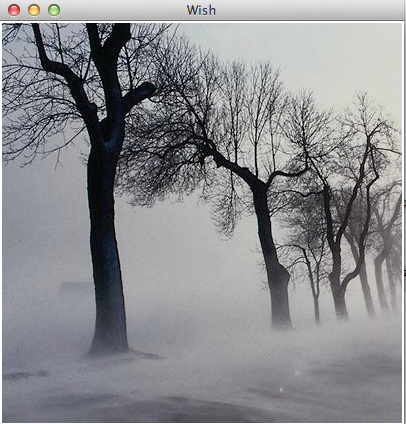
可用函數用於圖像列於下表中。
SN
語法
描述
1
image delete imageName
刪除從存儲器和相關的小窗口在視覺上的圖像。
2
image height imageName
返回高度的圖像。
3
image width imageName
返回圖像的寬度。
4
image type imageName
返回圖像的類型。
5
image names
返回存在存儲器中的圖像列表。
一個簡單的例子,使用上面圖像小部件的命令如下所示。
#!/usr/bin/wish image create photo imgobj -file "/Users/rajkumar/images/680049.png" -width 400 -height 400 pack [label .myLabel] .myLabel configure -image imgobj
puts [image height imgobj] puts [image width imgobj] puts [image type imgobj] puts [image names] image delete imgobj
圖像將視覺和記憶,一旦「image delete imgobj」命令執行刪除。在控制檯,輸出會像下面。
400 400 photo
imgobj ::tk::icons::information ::tk::icons::error ::tk::icons::warning ::tk::icons::question